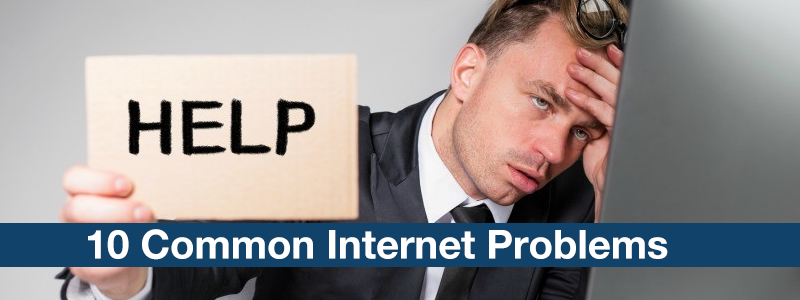Issues
Experiencing connectivity problems with your Spectrum internet service? Don’t worry, you’re not alone. In this guide, we’ll address ten of the most common issues users face and provide practical steps to troubleshoot and resolve them. Read on to get your internet back on track.
1. Slow Internet Speeds
- Issue: Sluggish internet speeds can be frustrating and impact your online experience.
- Solution: Try rebooting your modem and router. If the problem persists, contact Spectrum to check for any outages or to discuss a possible plan upgrade.
2. Intermittent Connection Drops
- Issue: Frequent disconnections can disrupt streaming and online activities.
- Solution: Check for loose cables and ensure your modem and router are placed in an open, well-ventilated area. If the issue persists, contact Spectrum for further assistance.
3. Wi-Fi Signal Weakness
- Issue: Weak Wi-Fi signals can result in poor connectivity in certain areas of your home.
- Solution: Optimize your router placement, consider a Wi-Fi extender, or upgrade to a more powerful router if needed.
4. DNS Server Issues
- Issue: Problems with the Domain Name System (DNS) can lead to difficulty accessing websites.
- Solution: Manually configure DNS settings on your router or computer, or use Google’s public DNS for improved reliability.
5. Buffering During Streaming
- Issue: Buffering can occur when streaming video content, disrupting your viewing experience.
- Solution: Increase your internet speed or consider using a wired connection for streaming to minimize buffering.
6. Latency or High Ping
- Issue: High latency can lead to delays in online gaming and video conferencing.
- Solution: Connect your device directly to the modem via Ethernet for lower latency, or consider upgrading to a higher-speed plan.
7. Modem or Router Compatibility
- Issue: Incompatible or outdated equipment may not deliver optimal performance.
- Solution: Ensure your modem and router are compatible with Spectrum’s network. Consider upgrading to newer, more efficient models if necessary.
8. Malware or Viruses
- Issue: Malware or viruses on your devices can slow down your internet speed.
- Solution: Install and regularly update reputable antivirus software to protect against malware and viruses.
9. Firmware Issues
- Issue: Outdated firmware on your modem or router can cause performance problems.
- Solution: Check for firmware updates on the manufacturer’s website and install them as needed.
10. Overloading the Network
- Issue: Too many devices connected simultaneously can strain your network.
- Solution: Limit the number of connected devices or consider upgrading to a higher-speed plan to accommodate increased traffic.
If you’ve tried these solutions and still encounter problems, don’t hesitate to contact Spectrum’s customer support for further assistance.
By addressing these common internet issues, you can enjoy a smoother online experience. Remember, regular maintenance and periodic checks can help prevent future connectivity problems.